Tuesday, 27 November 2012
Monday, 26 November 2012
08:21
3DS Max Reactor Cloth Tutorial

How To Create Cloth In 3ds Max
First of all open 3ds max
create a plane with length and width segments of 80
go to modifier and select cloth and then click on object properties
click on add objects and then select all the objects in the scene
select collision object
click on the cloth plane and then change it from inactive to cloth and select any cloth properties you want
then click on simulate option and it will simulate the cloth
If you like my tutorial don't forget to comment!
Saturday, 24 November 2012
11:47
How to Change Hair Color In Photoshop

Changing Hair Color In Photoshop
first of all open photoshop and open your image
then, click on adjustment layer option and select hue/saturation
when it opens select colorize
now, take the brush tool and mask it over the face
change colors to black and white
mask it over the face area the it will look like this
change the blending mode of the layer to color and set the opacity to 50%
If you like my tutorials don't forget to comment!
11:15
How To Create Bumped Maps in Photoshop
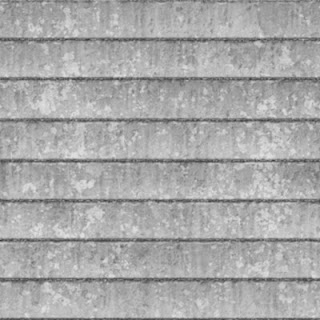
How to Create Bumped Maps in Photoshop
First of all open photoshop and open your texture image
then go to image>adjustments>desaturate
go to image>adjustments>brightness/contrast option
and then, go to filter>blur>gaussian blur
that's it you are done!
If you like my tutorial don't forget to comment!
Friday, 23 November 2012
06:55
3DS Max How To Create Mental Ray Displacement Grass
3ds Max Mental Ray Displacement Grass
First of all open 3ds max and go to render setup and select mental ray renderer
then, go to material editor option and open grass texture
go to the maps option and check the box of displacement and click on none and then select bitmap
and now render!
If you like my tutorial don't forget to comment!
Thursday, 22 November 2012
06:40
3DS Max How to Create Glowing Materials
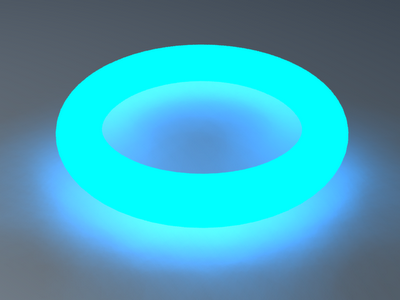
3ds Max Glow Materials
First of all open 3ds max
go to rendering>render setup and change it from scanline to mental ray renderer
In the rendering setup go to renderer
go to material editor tool and select mental ray
click on surface box and select glow option
change the color whatever you want
change the brightness to 35%
click on the surface option and drag it down to shadow option and select instance option
assign the material to the object
now render!
If you like my tutorial don't forget to comment!
06:15
3DS Max - Mental Ray Depth Of Field
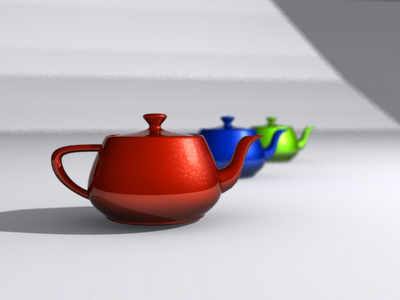
Mental Ray Depth Of Field
First of all open 3ds max
go to create option and create a target camera
go to camera options and scroll down on the multi pass effect select enable button and change the depth of field to depth of field (mental ray)
and thats it you are done
If you like my tutorial don't forget to comment!
Wednesday, 21 November 2012
11:36
3DS Max - Basic Sunlight in 3ds Max

Create A Basic Sunlight In 3ds Max using Scanline Renderer
First of all open 3ds max
and go to lights option and create a skylight
then create a target spot light
set the color to light yellow so it will give the look of sunlight
scroll down and go to spotlight parameters and increase the size of hotspot beam and falloff field
check the on box in the shadows option and change it to ray traced shadows
now go to renderer setup and go to advanced lighting and select light tracer option
click on the render button to render your image
If you like my tutorial don't forget to comment!
Subscribe to:
Comments (Atom)



























































