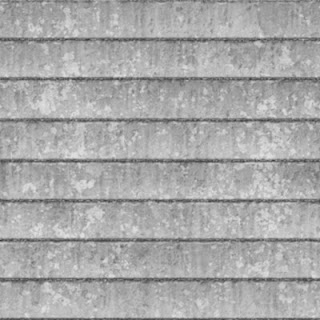
How to Create Bumped Maps in Photoshop
First of all open photoshop and open your texture image
then go to image>adjustments>desaturate
go to image>adjustments>brightness/contrast option
and then, go to filter>blur>gaussian blur
that's it you are done!
If you like my tutorial don't forget to comment!
















0 comments:
Post a Comment