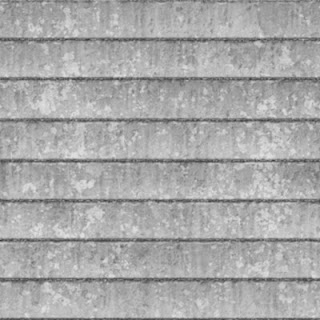FAR CRY 1
3d Analyzer Settings:
Open 3d Analyzer
In Performance mode select force SW TnL.
Pixel and Vertex shader: force low precision pixel shader
Hardware Limits: emulate HW TnL Caps
Vendor ID: 4098
Device ID: 20040
and then, click on Run and Enjoy!