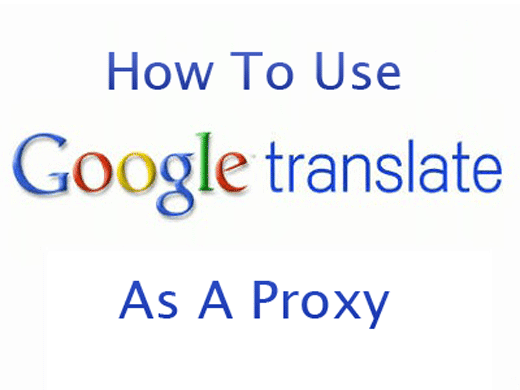
How to Use Google As A Proxy Tool
This is a very amazing trick! you can actually use google translator as a proxy to visit blocked websites. To do this just follow the given steps:
1. First open your browser and type (https://translate.google.com)
2. Then copy the url of the website that you want to unblock.
3.select the language.
4. Paste the url in text section.
5. Click on Translate Button.
6. That's it, now you are using google translator as a proxy website











0 comments:
Post a Comment