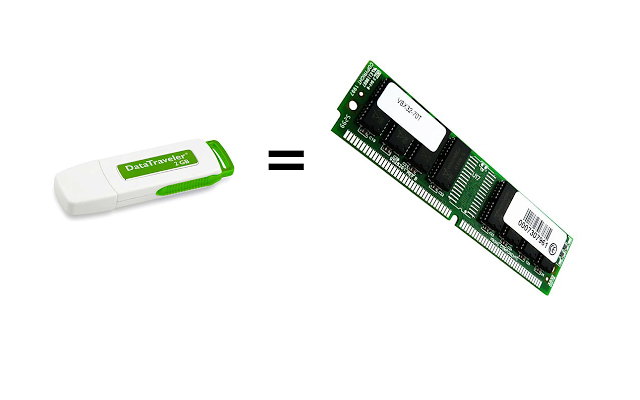
How To Use Pendrive As A RAM In Windows 7:
1. Open your computer.
2. Plug-in your pendrive.
3. Format your pendrive with NTFS or FAT32.
4. Now check use this device.
5. Choose maximum space to reserve system speed.
6. Click on Apply and OK.
7. Now you are ready to use your pendrive as a RAM.











0 comments:
Post a Comment