
1. First go to Network Connections and then open Local Area Connection
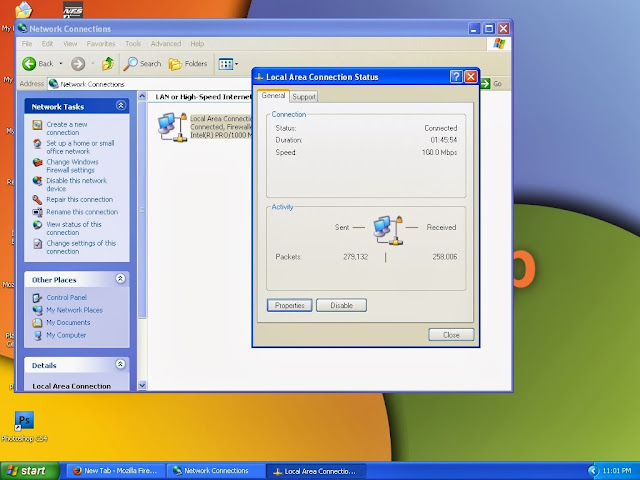
2. After that, click on the Properties Button and then select the Internet Protocol (TCp/IP) tab and then click on the Properties Button.
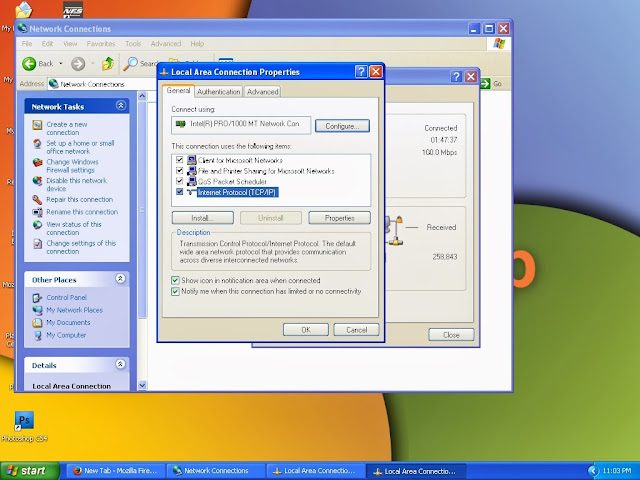
3. Then, navigate to the "Obtain DNS Server automatically" and change it to "Use the Following DNS Server Addresses" then type this in the two boxes:
Preferred DNS Server: 208.67.222.222
Alternate DNS Server: 208.67.220.220
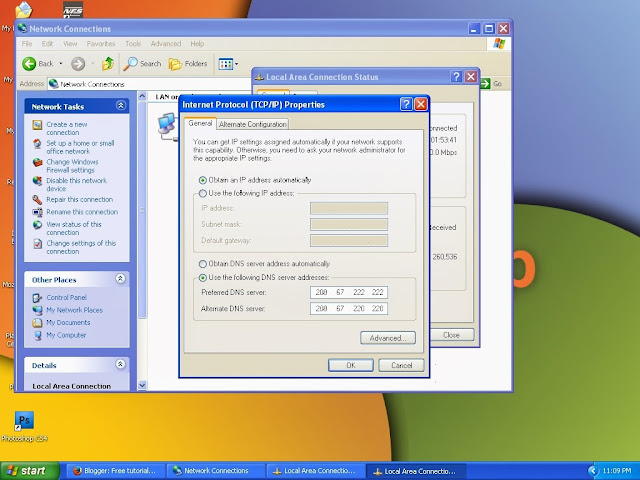
That's it, you are done!










