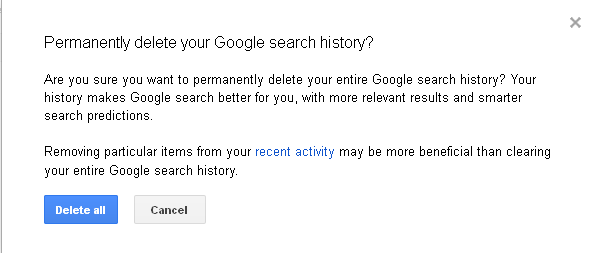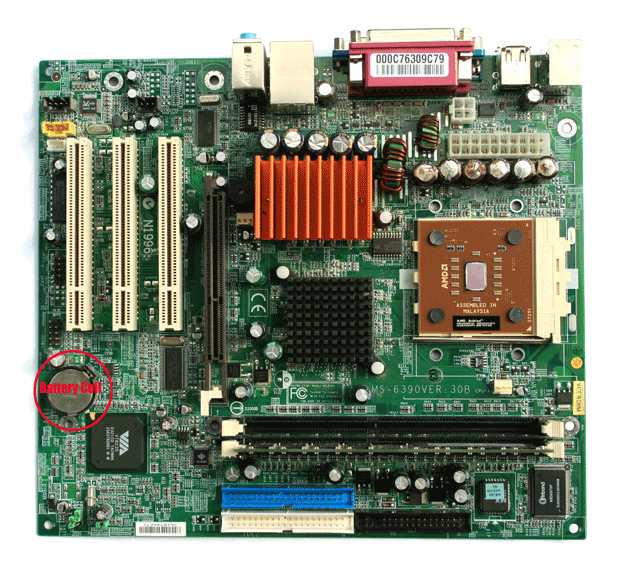League of Legends is one of the foremost popular and well known multiplayer game in the entire universe. The game is kinda online and multiplayer type and it requires an internet connection to play. Though this game is available free to download and play but still the game looks rather very cool and awesome.
The game also has one of the biggest gaming community in the entire world and it is still growing with new players. Honestly speaking this game is worth a shot and you should try it out by yourself if you don't believe me. The game size is around 5.21 GB and I guess it won't take much time to download so don't worry about your bandwidth too.
So skipping the all the junk stuff and getting to the main point of our today's post. So, here I will teach you fellas that how you can download and install League of Legends on your Windows PC and Mac OS X. So, all you guys want to do is just to follow the below given steps in order to get started.
- First, you would need to go to this link
- After that choose your desired Language and Operating System
- And then click on the big Download Game button
- Once you click on that button a download pop up will appear now this is not the actual this is just the installer that you need to download in order to download the game
- So, first download the installer and then run it
- Now, in Installer window click on Next button and then accept the license terms and hit Next button
- Then click Next button and select your desired file destination and then hit Next button
- Just click on Install button
- That's all! You are done! Once the installation completes, run the game and enjoy playing!